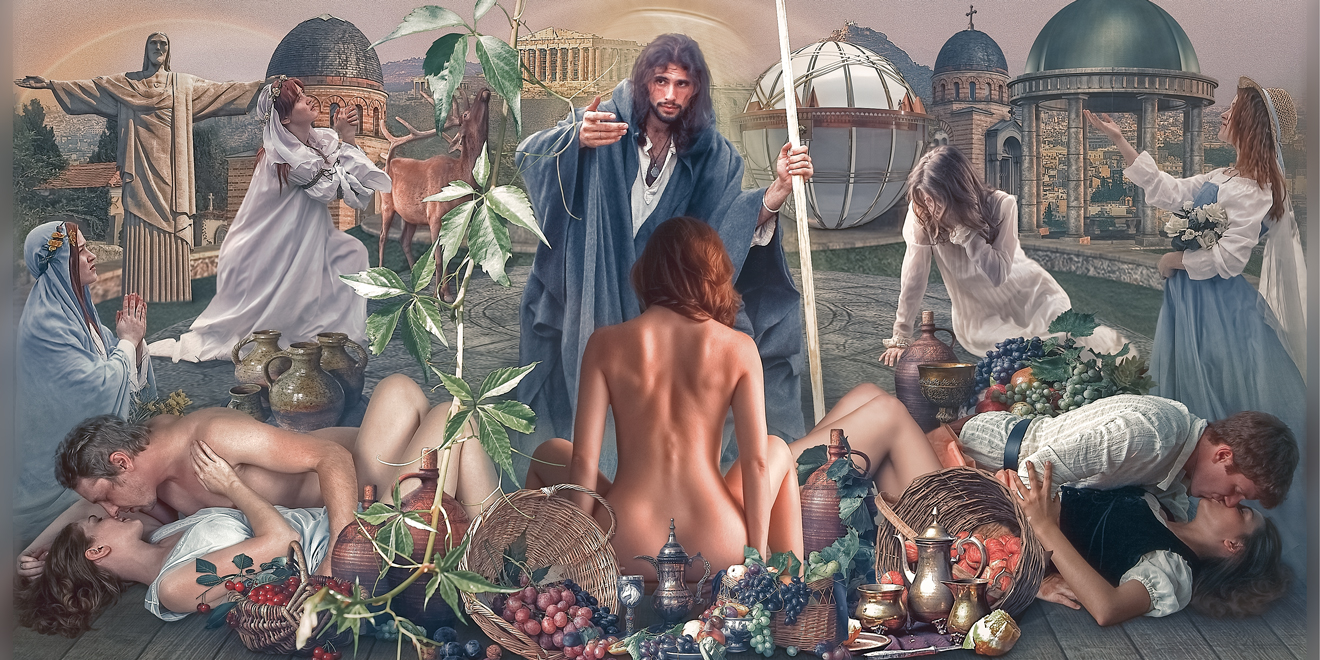(Photomontage “Bread and Wine” was created in Adobe Photoshop CC 2019 by me with the help of Huion Camvas Pro 20 (2019) pen display)
In recent years Huion have really upped their game in regards to branding and packaging. As soon as you take a look at the packaging you can see this is not a budget device. It’s packaged well and everything is safe and secure in the box. You will not feel like you’ve purchased a cheap version of a Wacom.
So the device certainly meets the technical requirements for digital painting and 3D work. In fact it offers a great deal of opportunity to personalize it to your own approach.
The Huion Kamvas Pro 20 (2019) is part of an upgraded line of tablets from the Kamvas series.
The key upgrades are in the screen and the pen technology. The screen is now made of anti-glare etched glass, which reduces the need to paste your own matte screen protector. Adopting the pioneering technology, the glare reflection on the Kamvas Pro 20 (2019) screen can be effectively reduced, alleviating the visual fatigue of designers and providing more cares for their eyes.
The pen technology has been revamped as well. Kamvas Pro 20 (2019) comes with a PW507 digital pen which features battery-free and 8192 levels of pen pressure. Precise as you like it and no worry about charging.Using the advanced pen tilt technology, the pen can support ±60 degrees tilt recognition which can imitate the brush tilting effect correctly and ensure the accuracy of each movement you make on the screen.
The 266 PPS report rate will help to improve your workflow for which you can have an unparalleled cursor tracking effect, enjoying lines without broken and delay. Based on the months that I have tested the device it performed really well and has a nice build quality. These combination of specs and features bridge the gap closer to top of the line Cintiqs, making this device one of the best Wacom alternatives.
Plugging in the device has been simplified. There is one cable to plug into the device which does keep things nice and tidy. From this lead there are three cables, one to go into a USB, one to go into a HDMI port (which you will need to use this device) and one for your power cable. In that regard the set-up is very simple and organized.
So the real value of the Huion is best at the accuracy of the pen pressure and the speed at which brush strokes are processed. The pressure sensitivity is customizable and the speed at which it processes your movements is excellent. This translates to an intuitive process where your will not be restricted by the device in regards to what you can achieve.
However, one of the biggest problems I’ve seen is that it has some difficulty working with Mac, especially Catalina. It’s not entirely incompatible, but can be a bit of a headache to get it to work well together with the operating system.